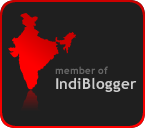NOTE: I had recently scribbled my thoughts on Facebook Insights for India’s growing B2B marketing community http://www.paulwriter.com. Here is the version that is live on the website.
If your brand has a website, you would definitely want to analyze its performance in terms of visitor traffic, its navigation patterns, where the visitors are coming from etc. Based on the analysis of parameters like these, you would want to measure the success ratio of your site. Subsequently these indices would help you in doing a real time check, refining your website goals and making changes to your overall strategy by plugging it back into the website. Such changes could be design level changes or content level changes.
Moving beyond your website, the concept of analytics is also strongly applicable to your other online initiatives as well. The bottom-line is that as a marketer you would certainly want to measure the impact and effect of your activities on any channel.
When it comes to Facebook, the social networking platform is no different. Your brand has a Facebook fan page and you have a bunch of folks who like your company’s official ‘Facebook’ page. You have been posting updates on your Facebook fan page but do not have a clear idea about measuring the response to your activities.
With a few simple yet effective methods, you can measure the level of interactivity of your Fans on the Facebook page:
#1 Using Facebook Insights
A little while back Facebook had announced the improved version of Facebook insights which provides better metrics for Facebook developers and page administrators. The new version has many features which include Page tab analytics, track Facebook sharing and Likes on your own blog or website.
Facebook insights are located on the left sidebar of a fan page and can be accessed by the page administrators.
Fan Growth Graph
You can monitor the monthly growth graph of your fans, fans that are being added on a daily basis and the overall rise in fans.

Fan Demographics
If you want to position a page towards a particular demographic you can see how many males or females are interacting. The screen below shows that the bulk of the interaction happens in 25 – 34 age groups and the trend holds true for both the males and females category.

Fan Geography
Since this is basic data, you might want to dig a little deeper and find out more about the geographic trends like where your fans are coming from. As seen by the figure below Mumbai and Delhi are two of the most popular cities for this fan page. So, if your target audience is from Chennai then you need to figure out how you can position your updates and make them more appealing to the visitors from a particular geography.

Level of Interactions
You can also gauge the type of interactions preferred by your fans i.e. Likes, Comments or even un-subscribes on your page. E.g. it is a matter of concern for a page administrator if the value of un-subscriptions in a week is more than 0 over a consistent period.

#2 Using 3rd Party Tools
Other than Facebook’s integrated insights dashboard there are many vendors who provide tools that help the administrators to track activity on their Facebook pages. These tools build on the core philosophy of limitations with Facebook’s own measurement service.
Webtrends Facebook Analytics
Using Facebook’s FBML application you can set up a custom tab which supports HTML language. The limitation with Facebook analytics is it doesn’t quite tell you in detail what happens on the custom tabs. Facebook Insights just shows you the % views received by each one of your tabs.
The Facebook Analytics solution by webtrends captures all the transactional details including custom tabs and flash applications. Similarly if you are running a custom application or are using your Facebook page to drive email sign-ups it can be easily measured by webtrends.

#3 Using Google Analytics
If you are a hard-core user of Google analytics and crave for its functionalities then you can integrate its comprehensive set of features with your Facebook fan page. What it means is that you can get insights on your fan pages like visitor statistics, traffic sources, visitor country, keyword searches with all other powerful reporting & maps overlays etc.
To get Google analytics working for your Facebook fan-page, you can follow these steps:
* The first thing that we need to do is setup Google analytics account in-case it is not already setup.
* Then you need to set tracking images and generate custom code.
* The generated code can be placed inside Facebook pages using the FBML application. Google Analytics will track all visits to pages including those pages where the code has been inserted.
* The solution has been created by a London based web-development company for further inputs you can read their detailed blog-post. Another simpler version is available at socialmediaexaminer.com.
It is time for your two cents
If you are aware of other ways and sources through which we can measure the interactions, visitor traffic & other data on Facebook fan page then do let us know and we would be more than glad to include it in this thread.
This exclusive guest post was written by Daksh Sharma is the Director and Co-founder at Iffort, a people centric digital marketing & a web-strategy consulting firm. For more information you can read his blog and visit his company’s website Iffort.